Learn About Tally Prime With Excel Course
A “Tally Prime with Excel” course typically focuses on integrating Tally Prime, a popular accounting software, with Microsoft Excel, a powerful spreadsheet tool. This course is designed to teach individuals how to enhance their accounting and reporting capabilities by leveraging Excel’s advanced features alongside Tally Prime. Here’s what such a course might cover:
1. **Introduction to Tally Prime**:
– Basics of Tally Prime software, including its interface, navigation, and core functionalities related to accounting, inventory management, and statutory compliance.
2. **Introduction to Microsoft Excel**:
– Basics of Excel, including spreadsheet navigation, data entry, formulas, functions, formatting, and basic data analysis techniques.
3. **Integration and Data Import/Export**:
– Techniques for importing data from Tally Prime into Excel for further analysis, reporting, and visualization.
– Methods for exporting data from Excel to Tally Prime to update financial information or create transactions.
4. **Automating Reports**:
– Using Excel to automate the generation of reports based on data exported from Tally Prime.
– Creating dynamic dashboards, charts, and graphs in Excel to visualize Tally Prime data effectively.
5. **Data Manipulation and Analysis**:
– Advanced Excel techniques for manipulating and analyzing Tally Prime data, such as using pivot tables, data validation, conditional formatting, and advanced formulas.
6. **Financial Modeling and Forecasting**:
– Applying Excel for financial modeling, budgeting, and forecasting using data from Tally Prime.
– Building scenarios and performing sensitivity analysis in Excel based on Tally Prime data.
7. **Excel Macros and Automation**:
– Introduction to Excel macros and VBA (Visual Basic for Applications) for automating repetitive tasks and enhancing data processing efficiency between Tally Prime and Excel.
8. **Advanced Reporting and Customization**:
– Creating customized reports and statements in Excel using Tally Prime data, including profit and loss statements, balance sheets, cash flow statements, and variance analysis reports.
9. **Practical Exercises and Case Studies**:
– Hands-on exercises and case studies to practice integrating Tally Prime with Excel, solving real-world accounting and reporting challenges.
10. **Certification and Assessment**:
– Some courses may offer certification upon completion, demonstrating proficiency in using both Tally Prime and Excel for accounting, reporting, and data analysis tasks.
Overall, a Tally Prime with Excel course aims to equip learners with the skills to leverage Excel’s powerful features to enhance data analysis, reporting, and decision-making capabilities in conjunction with Tally Prime’s accounting functionalities. This integration helps businesses and professionals streamline their financial management processes effectively.




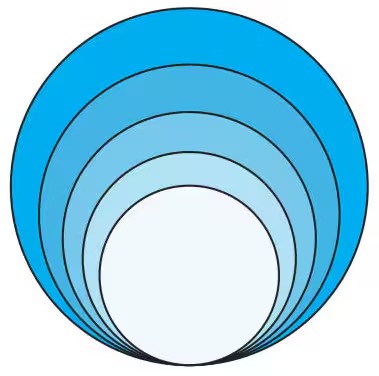


Leave a Reply